Firestick Overheating? How to Cool It Down & Prevent Damage
Introduction
In recent years, the use of streaming devices such as the Firestick for IPTV has become increasingly popular. However, one common issue that many users face is the overheating of their Firestick. Overheating can not only cause performance issues but also lead to potential damage to the device. In this tutorial, we will discuss how to cool down a Firestick and prevent damage, specifically for IPTV users.
Causes of Firestick Overheating
Before we dive into the solutions, it’s important to understand the common causes of Firestick overheating. Some of the common reasons include:
1. Poor ventilation: If your Firestick is placed in an enclosed space with limited airflow, it can lead to overheating.
2. High CPU usage: Streaming high-quality content or running multiple apps simultaneously can increase the CPU usage of the Firestick, causing it to overheat.
3. Dust build-up: Dust accumulation on the device can block the ventilation holes, leading to overheating.
4. Software issues: Outdated firmware or apps can also contribute to overheating issues.
How to Cool Down a Firestick
Now that we understand the causes of Firestick overheating, let’s discuss how to cool it down:
1. Proper Placement
Ensure that your Firestick is placed in a well-ventilated area. Avoid placing it in closed spaces such as cabinets or drawers. Ideally, place it on a flat surface with ample airflow around the device.
2. Use a Cooling Fan
Investing in a cooling fan specifically designed for streaming devices can help dissipate heat and prevent overheating. These fans are typically easy to install and can significantly improve the device’s cooling efficiency.
3. Update Firmware and Apps
Make sure that your Firestick’s firmware and apps are up to date. Developers often release updates to address performance issues, including overheating. Check for updates regularly in the settings menu.
4. Clear Dust Build-Up
Regularly clean your Firestick to remove any dust or debris that may have accumulated on the device. Use a soft, dry cloth to gently wipe the device and ensure that the ventilation holes are clear.
5. Limit CPU Usage
If you notice your Firestick overheating while streaming, try reducing the video quality or closing unnecessary apps running in the background. This can help lower the CPU usage and prevent overheating.
Preventing Firestick Overheating
In addition to cooling down your Firestick when it overheats, it’s essential to take preventive measures to avoid future issues. Here are some tips to prevent Firestick overheating:
1. Monitor Temperature
Use a temperature monitoring app to keep track of your Firestick’s temperature regularly. This can help you identify any potential overheating issues before they escalate.
2. Maintain Proper Ventilation
Ensure that your Firestick has adequate ventilation at all times. Avoid covering the device with objects that can block airflow, such as books or blankets.
3. Optimize Settings
Consider adjusting the display settings on your Firestick to reduce the strain on the device’s CPU. Lowering the resolution or frame rate can help decrease the device’s temperature during intensive tasks.
4. Power Cycle the Device
Occasionally power cycling your Firestick can help reset the device and improve its overall performance. Simply unplug the device for a few minutes and then plug it back in to restart.
Conclusion
In conclusion, Firestick overheating is a common issue that many IPTV users face. By following the tips and solutions provided in this tutorial, you can cool down your Firestick, prevent damage, and ensure optimal performance. Remember to maintain proper ventilation, update firmware and apps regularly, and monitor the device’s temperature to avoid overheating issues in the future. By taking proactive measures to prevent overheating, you can enjoy uninterrupted IPTV streaming on your Firestick.






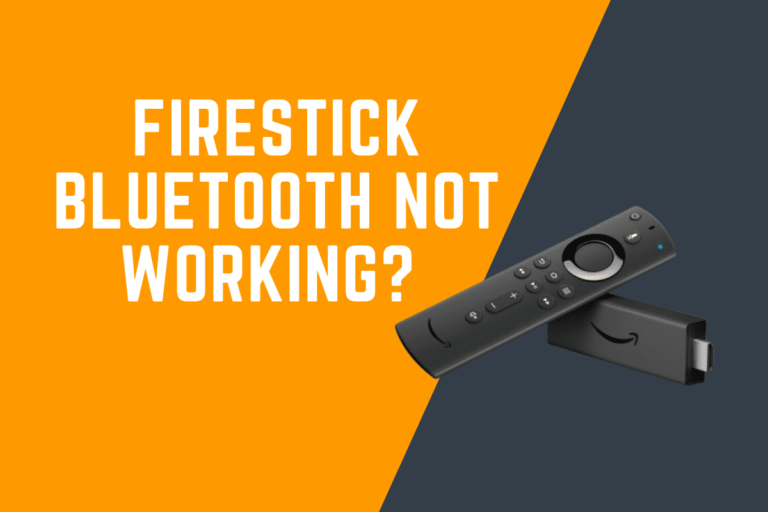

Yo, I tried plataforma7ff and it’s pretty decent. The thing I liked the most was the mobile experience which was better than other platforms that I’ve used. plataforma7ff
Been messing around on b29bet for a bit now, and it’s alright! A decent place to unwind after work. Nothing too fancy, but gets the job done with a simple interface. Give it a shot!. b29bet
Alright, giving Okay88 a try. Hope it’s as okay as it sounds! Any tips or tricks from those in the know? Take a peek folks: okay88
Hey y’all! If you’re a slot fan, Winwinslot777 is calling your name! Amazing payouts and a really cool theme. Check them out here: winwinslot777
Không chỉ nổi bật về bảo mật, 188V còn được đánh giá cao nhờ dịch vụ hỗ trợ khách hàng chuyên nghiệp 24/7. Mọi thắc mắc về đăng ký, nạp rút hay khuyến mãi đều được giải đáp nhanh chóng qua live chat. TONY01-26